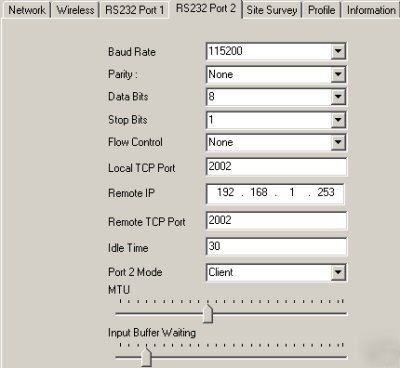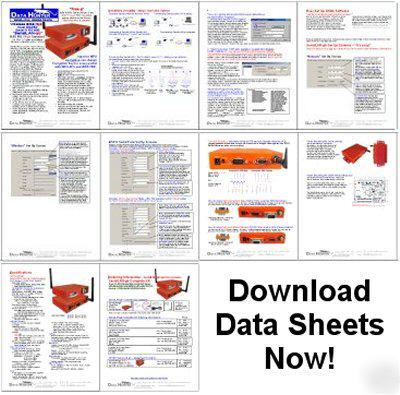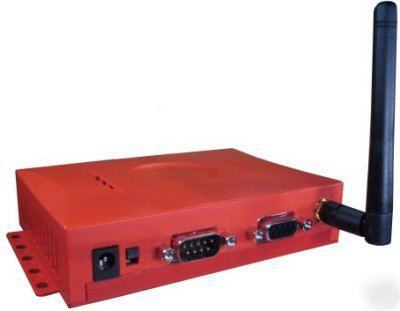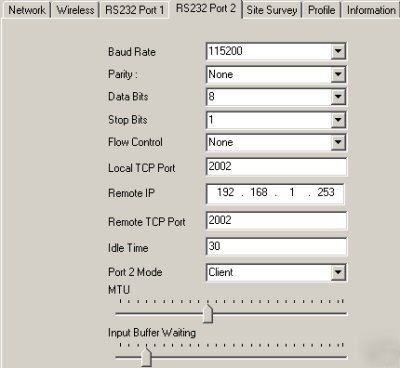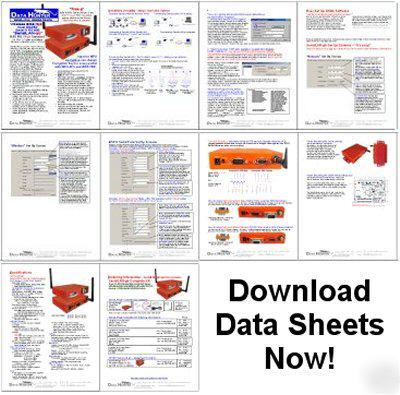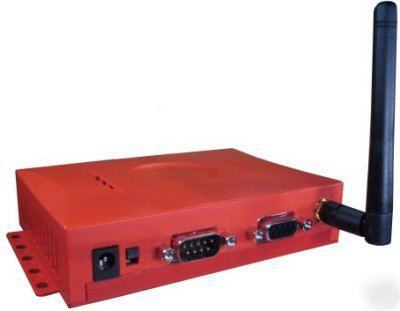IOWA CITY MODERATED FORSALE NEWSGROUP > Electronics
> Consumer Electronics
> Old
> 2009
> 2008
> Wireless RS232 wifi 802.11GB dual serial port server
Wireless RS232 wifi 802.11GB dual serial port server
$159 - Lowest Priced device of its type in the World!
Why settle for some inferior wireless RS232 device that does not work with anything else, when you can have true IEEE-802.11gb that works with your Laptop, Notebook and the installed Wireless WiFi Networks in your factory, warehouse, office and home?
The World’s FIRST and ONLY 802.11“G†& “b†Serial Port Server device.
This is “True G†and won’t slow your â€G†network!
Did you know that a single 802.11“b†device running on a “g†network will slow the actual data throughput of the entire “g†network down from the usable “g†rate of 22mbps down to only 8mbps? The Data Hunter SerialLAN-Gb is the only RS232/RS485 Serial Server device in the World that will allow your “g†networks to run at their full speed capability. That is because the SerialLAN-Gb is a “True-G†device.
What does this RS232 Dual Serial Port Server data radio do?
SerialLAN-Gb is a Wireless LAN (WLAN) with two RS232 Serial Ports. It is compatible with all 802.11 G and b devices. That means it will work with the 802.11Gb wireless network at your factory, warehouse, office or residence. It will work with the WiFi network radio in your Laptop and Notebook PC as well. A SerialLAN can transmit the RS232 data to/from the 2 serial ports to/from another SerialLAN or to any 802.11Gb compatible WLAN, Laptop, Access Point, Router, PCMCIA Laptop card, and send the data to a network, PC, Laptop, PDA or Internet anywhere in the World.
Can the SerialLAN Serial Port Server data radio communicate with other brands of Access Point and Laptop/Notebook devices?
The SerialLAN-Gb is compatible with all world devices that comply with the I.E.E.E. 802.11g and 802.11b standard protocols, and that means it will work with any manufacturer’s 802.11g and b Access Points, Routers, PCMCIA cards and Laptops with built-in WiFi. This includes all brands of Laptop and Notebook PCs with built-in WiFi or plug-in WiFi cards.
I want to: Wirelessly Connect SerialLAN to my Access Point / Router at my Business, Industrial or Residential.
This is referred to as “Infrastructure Mode†(Network mode) and is very easy to set up and get running in minutes. Using the Access Point, all your devices can talk to each other that are on your wired (Ethernet) network such as Desk Top PCs, any of your wireless enabled devices (Laptops, Notebooks, Tablets, PDAs) and the wireless SerialLAN(s).
I want to: Wirelessly Connect SerialLAN direct to my Wireless Laptop/Notebook but without an Access Point.
This is referred to as “Ad Hoc†(peer-to-peer) mode where two peer devices talk to each other. An example is where the SerialLAN is connected to an instrument or industrial controller with RS232 interface, and you want the Laptop to communicate wirelessly directly with the equipment (but without an Access Point). In this case the SerialLAN would be set into Ad Hoc mode which would cause a beacon to be generated that would show up as an “Available Network†name on the Laptop’s “Find Available Networks†screen. Just highlight that network name you assigned to the SerialLAN on your laptop to connect to it.
I want to: Wirelessly Connect SerialLAN directly to another SerialLAN in an RS232 “Cut Cable†application.
This is another Ad Hoc (peer-to-peer) mode application. This is actually quite easy when you follow the illustrated step-by-step SerialLAN instructions. Just set both SerialLANs to “Ad Hoc†mode, set one SerialLAN as “Server†and the other SerialLAN as “Clientâ€, set the Remote IP Address value of the Client SerialLAN to point to the address of the Server SerialLAN and the devices will be linked wirelessly together with RS232 in and out just as if it were a very long cable. Does it sound complicated? We provide step-by-step instructions to make it easy.
I want to: Power the SerialLAN directly from my device without using the AC power supply.
If you have regulated DC Power from +5 to +30 VDC available in your instrument or device, you can power the SerialLAN directly from your device’s DC power source by applying positive voltage power to pin 9 of the serial cable going to either the male connector or female connector. Of course industry standard is for pin 5 as Ground for both D9 connectors.
How long can I maintain an active RF link with the SerialLAN?
Maintain the Link forever: The new SerialLAN-gb can maintain sustained link with the ports INDEFINATELY – you can send large files, or only a few bytes – or even NO BYTES – and the link will remain open indefinitely. There is no License Timeout. This is perfect for factory installations that “drip feed†data as well as those that send massive data files.
Detailed 12-page Data Sheets available at:
http:// /DHSerialLAN-gb.pdf
Superior WPA encryption security (WPA-AES and WPA-TKIP) with auto-changing Key
Also compatible with 802.11b WEP-64,WEP-128 encryption security
Interface to all RS232 Serial devices.
Data Rates individually Programmable up to 115 kbps. and as low as 300 bps
[Both Serial Ports can be run at full speed without using Flow Control!]
Serial Port options are individually set
Full Bi-Directional RS232-over-the-air Serial Data In, and Serial Data Out.
Local Hardware Flow Control RTS/CTS Handshake signals
Local Software Flow Control (XON/XOF).
Supports full mobility and seamless roaming from cell to cell.
Supports “Peer-to-Peer†(Ad Hoc) mode for direct link to another SerialLAN or to a Laptop without the need for an Access Point.
Easy Set Up is quickly accomplished with the Data Hunter USB Set-Up Utility.
Remote Set Up of the RS232 Serial port settings, remotely over-the-air via the wireless link (or set up via USB port on PC or Laptop).
LED Status Indicators - Installation, monitoring and diagnostics supported by valuable LED Status and Activity indicators. These status indicators help make the installation easy for technical and non-technical installers alike.
SerialLAN also can link to another SerialLAN device (“Peer†One-to-One link (referred to as “ad hocâ€).
SerialLAN can link to any other 802.11G(or b) wireless WLAN device, Laptop, PC or any 802.11G (or b) Access Point, Router.
Built-in Mounting brackets for bulkhead mount or wall mount
DIN Rail mounting clips available
Power from +5 to +30 VDC. Power directly from automotive power in vehicle applications, including auto, truck, bus, boat and tractor. Power directly from factory PLC programmable logic controller, NC machine, Mold machine, fork lift, electronic signs. AC power module included (100VAC to 220VAC, 50/60Hz universal input)
Baud Rate Options (each RS232 port is individually configurable)
115000, 57000, 38400, 19200, 9600, 4800, 2400, 1200, 600, 300bps.
Bits Options: 7, 8 (default) Bits
Parity Options: Odd, Even, None (default)
Stop Bits Options: 1 (default), 2 Stop Bits
RTS/CTS (Primary Hardware flow control)
XON/XOF (Software flow control) Uses XON=11hex, XOF=13hex
Dual RS232 Connections (add $5 for both Male or both Female)
9-pin Male DE9 connector Wired as DTE (Data Terminal Equipment) (like a PC).
9-pin Female DE9 connector Wired as DCE (Data Communication Equipment) (like a modem).
Configure both ports identically (either both Male or both Female) for additional $5 option. Consult Data Hunter for this option.
500 bytes input, 500 bytes output
Protocol Type: 802.11G and b world IEEE standard Compliant
Open Environment: 1000 ft./300m (Need more range? - Use directional antennas - they are cheap.)
Office environment: 100-330 ft./30-100m (Need more range? - Use directional antennas - they are cheap.)
Superior WPA encryption security (WPA-AES and WPA-TKIP) and WEP-64, WEP-128
WPA Advanced Security AES and TKIP, constantly changing keys
Security: WEP (wired Equivalent Privacy) 64 and 128 bit WEP encryption for 802.11b compatibility
Site Survey Utility: Allows users to Sniff and browse available active Access Points to which SerialLAN Users can connect.
Spread Spectrum Technology: DSSS
(Direct Sequence Spread Spectrum)
Data Rate: 54 / 22 / 11 / 5.5 / 2 / 1 Mbps
11 USA, North America, South America
Receive Sensitivity: -81dBm minimum
Power Supply Included: 5 to 12 VDC Regulated, (5 to 30 VDC operating range)
Absolute Voltage Power Source Range:
VDC 5 VDC to +30VDC (Supports direct automotive +12VDC Power bus). Power input via barrel power jack or pin-9 (“Power-on-9â€) via either Serial port DE9 cable connector.
No Drivers Needed. License-free Wireless LAN OS Operating System software is built-into the SerialLAN.
Set Up and Diagnostic software runs on XP/Vista/98
Antenna Connector: RP-SMA (industry standard for adding high-gain antennas)
Dimensions: 4.73 x 3.30 x 1.23 inches (120 x 84 x 31 mm)
(excluding connectors and feet)
Flange Ears for Panel/Bulkhead mounting.
DIN rail mounting clips - optional
Temperature: Operating 0 to+55C/ 32 to 133F
Storage: -20 to +65C,-4 to +150F
Relative Humidity: 95% (non-condensing)
U.S.A., Canada FCC Part 15, Sections 15.247, 15.205, 15.209, RSS210
Europe ETS 300 328, ETS 300 826, CE Mark
1 SerialLAN-Gb 802.11Gb Dual-Port RS232 Serial Server
1 Antenna: + 2dbi gain, articulated RP-SMA
1 World Universal AC Power Supply, 12VDC
1 USB cable for use with Set Up Utility
1 CD with Set UP Utility and User Manual
This is Data Hunter Factory-Direct Outlet.